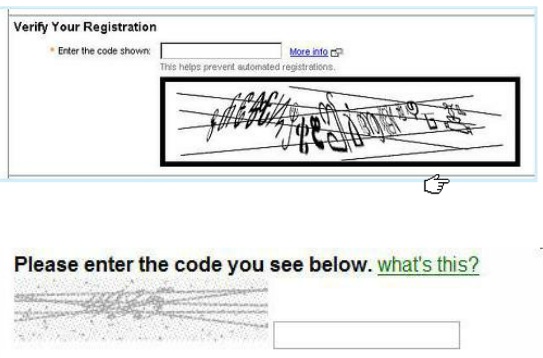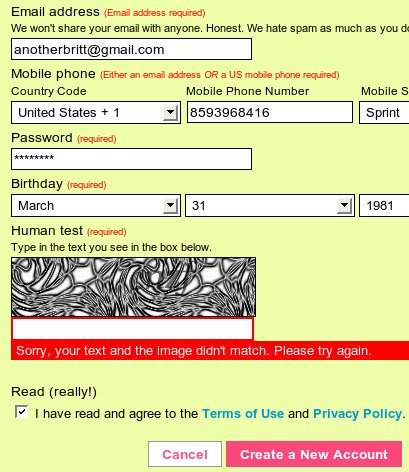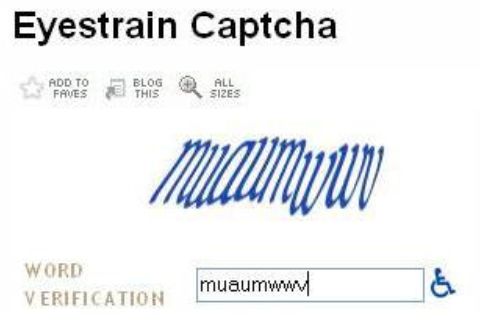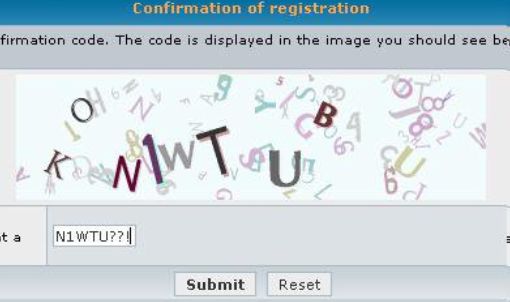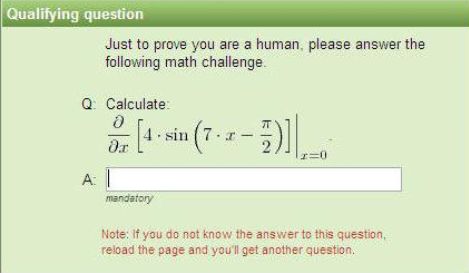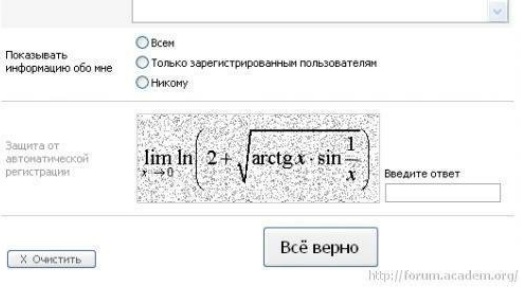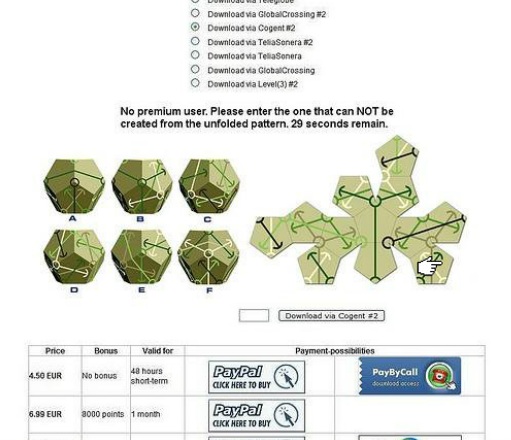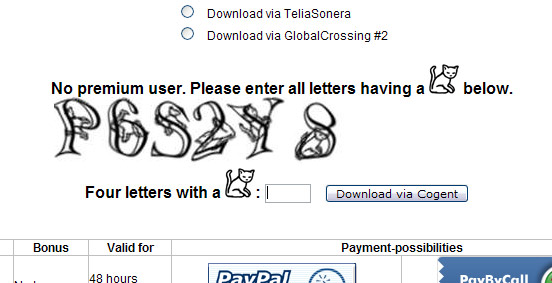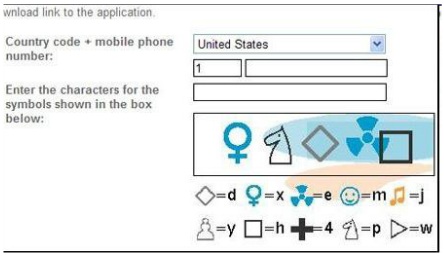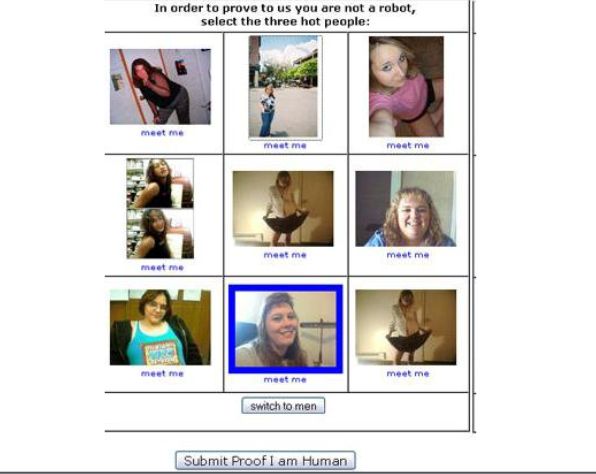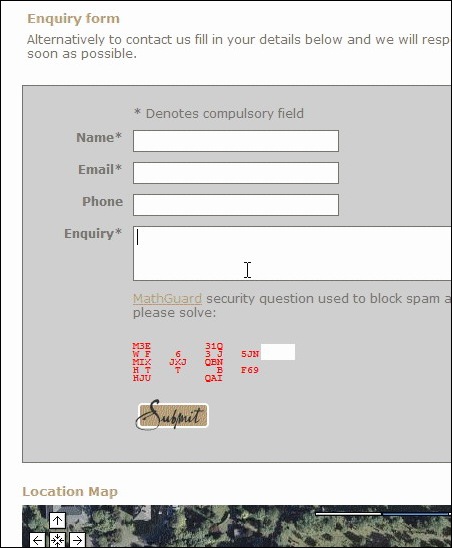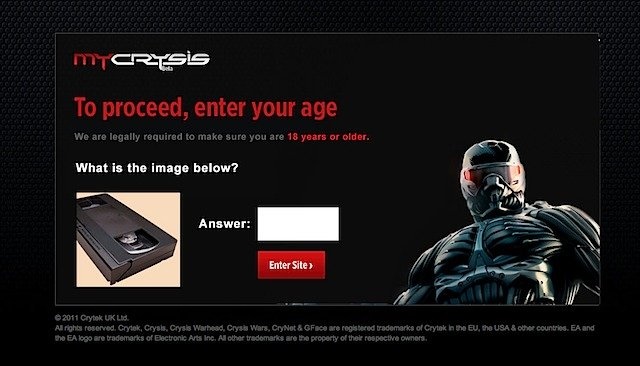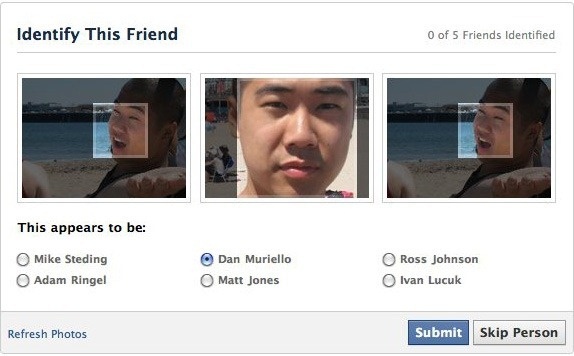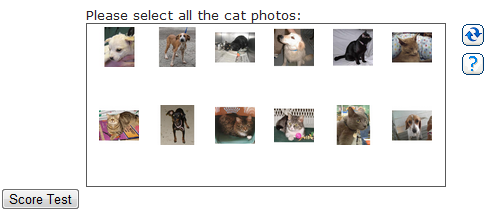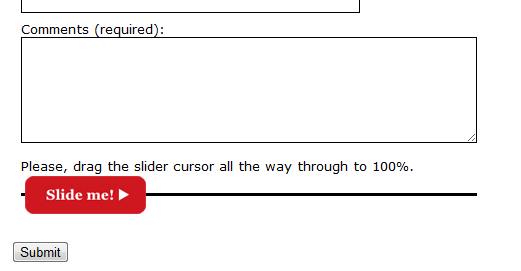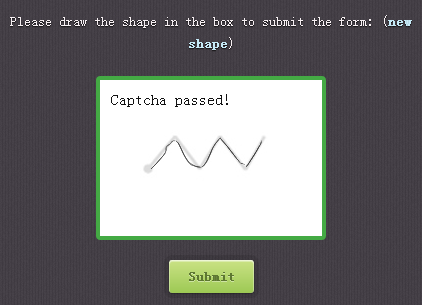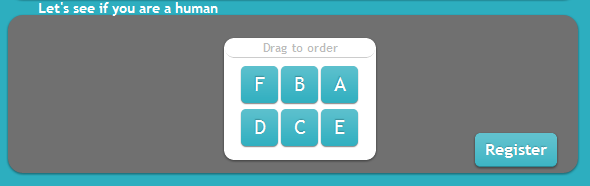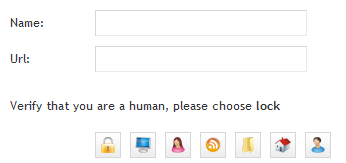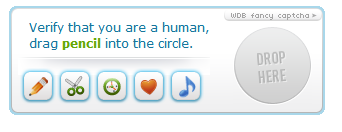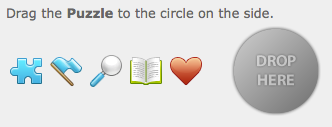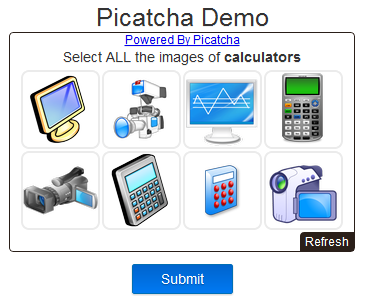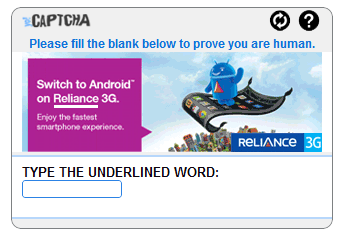Ever wished you could keep a small representation of a program or window always visible on your desktop? OnTopReplica is a free app for Windows 7 and Vista that can create a resizable, always-on-top clone of any program or window on your desktop.
Aside from being a really neat concept, this program can have a wide variety of applications, most notably for watching internet video in a small, discreetly tucked away window while the browser window itself is covered by other programs that you are working with (see screenshot).
This program can potentially have a host of creative applications; a few that the program home page mentions include “keeping track of a large download or a slow installation (like Visual Studio…) while doing something useful”.
Some notes about this program:
- It can clone any window: that is open on your desktop
- For videos: (whether they originate in the browser or a media player), the cloned app can be covered by other apps and the video will play just fine in OnTopReplica. However, if the original app is minimized the cloned video will “freeze” and stop updating.
- Opacity, size, and position on screen: can all be easily tweaked.
- Click forwarding: a very neat (optional) feature whereby a click placed on the cloned window will be forwarded to the original, so that, say, media player controls such as pause/play or volume controls actually work in the new window.
- Memory use: about 12 megs or so in memory.
How to use this program:
1. Right click on the OnTopReplica window and select the window or program you would like to clone.
2. If you would like to focus on a particular section of the original window (as for example I would like to isolate the video in this web page), right click “select region”
3. Next, draw a rectangle around the region you would like zoom into. In the example below I chose to hone in on the video section only within the web page.

4. That’s it. Now that you have your replica window you can drag it to place anywhere you want or resize, tweak transparency etc.
Note that I chose to keep the video controls within the rectangle, in order to take advantage of the “click forwarding” option described above.
Wish list (or how this program can be even better):
- The one thing I would like to see is the ability to watch a video whose original window is minimized to the taskbar, rather than covered up by other windows. Alas, this is probably not possible, since OnTopReplica uses DWM thumbnails functionality in Aero.
The verdict: I really like this program. I like the innovative concept and I think it is well done and generally very cool. It is, however, difficult to think of many practical uses for it aside from watching internet videos while working with other programs.
So, try it out for yourself and see. If you can think of interesting uses for it please let me know in the comments section.
Version Tested: 2.9.3
Compatibility: works on Windows 7 and Vista only, 32bit or 64bit.
Go to the program home page or the OnTopReplica page on Codeplex to download the latest version (approx 280K).